AnyRoR Gujarat 7/12 Utara Online, Rural and Urban Land Records (2025)
AnyRoR (Any Records of Rights Anywhere in Gujarat) is an innovative digital platform by the Revenue Department, Government of Gujarat, simplifying access to land records. This beautifully designed manual clearly explains how to access and utilize the land record services available through AnyRoR for both rural and urban areas.

- Types of Land Records Available
- How to Check AnyRoR 7/12 Utara Online in Gujarat
- How to Check Rural Land Records on AnyRoR Gujarat
- How to Check Urban Land Records on AnyRoR Gujarat
- Download Digitally Signed RoR from AnyRoR Portal (iORA)
- Property Search on AnyRoR Gujarat
- View e-Chavdi Online
- Download Digitally Sealed Property Card in Gujarat
- E-Dhara Land Records Gujarat
- Anyror Gujarat Mobile App
- Contact and Support
- FAQs
Types of Land Records Available
[A] Rural Land Records
- 7/12 Utara (Satbara): Ownership, cultivation, and crop details.
- 8A Record: Landholder’s account information.
- VF6: Mutation details.
- VF7: Survey number specifics.
- VF8A: Khata details.
- 135-D Notice: Legal mutation notices.
️[B] Urban Land Records
- Property Card: Official ownership documentation.
- Unit Property Card: Individual property records.
- Survey Number Details: Urban survey specifics.
- 135-D Notice: Urban land mutation notices.
[C] Property Search
- Easily find property records by various identifiers.
️[D] Digitally Signed RoR Download (Login Required)
- Secure, authenticated digital rural land records.
[E] Digitally Sealed Property Card Copy
- Official digital urban property documents.
How to Check AnyRoR 7/12 Utara Online in Gujarat
In Gujarat's land records system, Village Form 8A is commonly referred to as Khata or Utara. To view your rural land record (7/12 Utara) online, you can use the official AnyRoR Gujarat portal.
Steps to View 7/12 Utara Online
-
Visit the official AnyRoR Gujarat portal: anyror.gujarat.gov.in
-
Click on "View Land Record – Rural" to access rural land record services.

-
Under "Select Any One", choose "VF-8A Khata Details (ગામ નમૂના નં. ૮અ ની વિગતો)".
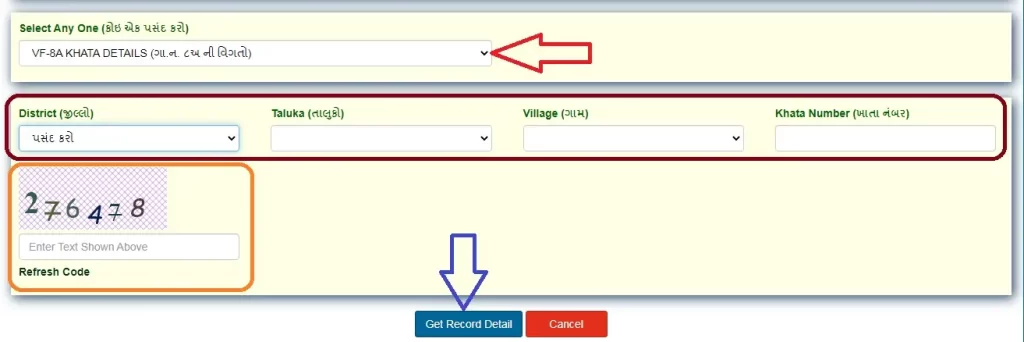
-
Select your District, Taluka, and Village.
-
Enter the Captcha Code and click on "Get Record Detail".
Your land record details will appear on the screen. You can download or print the document for your use.
How to Check Rural Land Records on AnyRoR Gujarat
Follow these steps to access your rural land records:
-
Go to anyror.gujarat.gov.in
-
Click on "View Land Record – Rural".

-
In the "Select Any One" dropdown, choose the appropriate record type.
Example: For 7/12 details, select "Old Scanned VF-7/12 Details" (જૂના સ્કેન કરેલ ગામ નમૂના નં. ૭/૧૨).
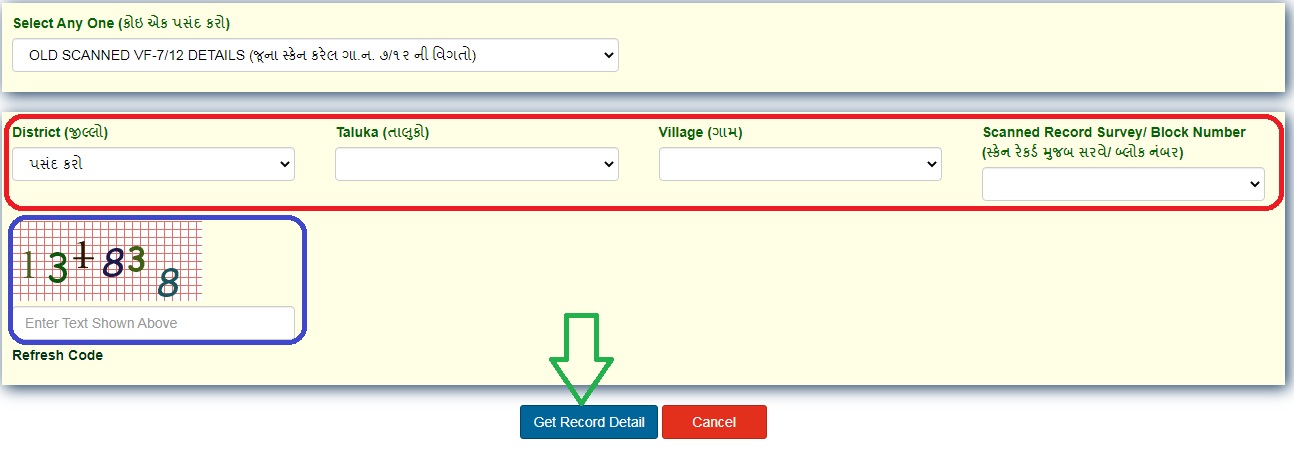
-
Select your District, Taluka, Village, and Survey/Block Number.
-
Enter the Captcha Code and click "Get Record Detail".
The system will display your rural land record on-screen.
How to Check Urban Land Records on AnyRoR Gujarat
To access urban land records, follow these steps:
-
Visit the AnyRoR Gujarat portal: anyror.gujarat.gov.in
-
Click on "View Land Record – Urban".
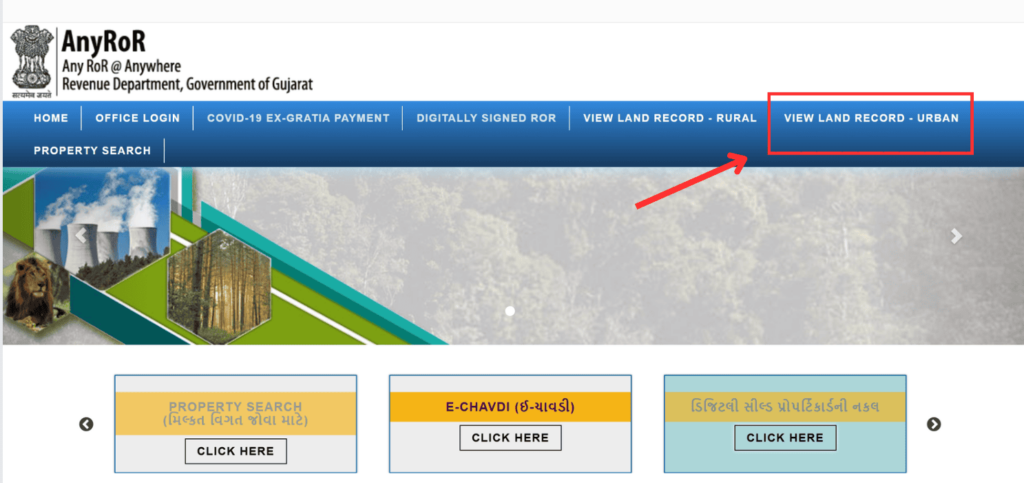
-
Select either Property Card or Unit Property Card based on your requirement.
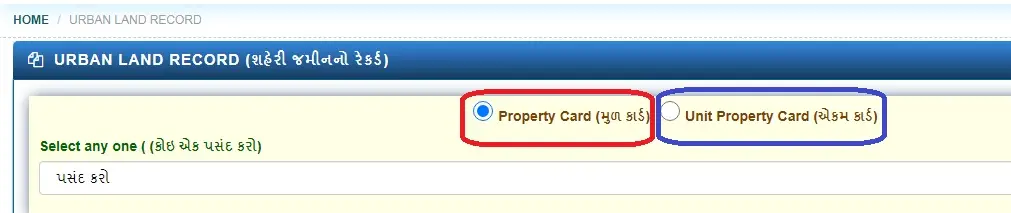
-
Under "Select Any One", choose the desired option such as Survey No. Details or Nondh No. Details.
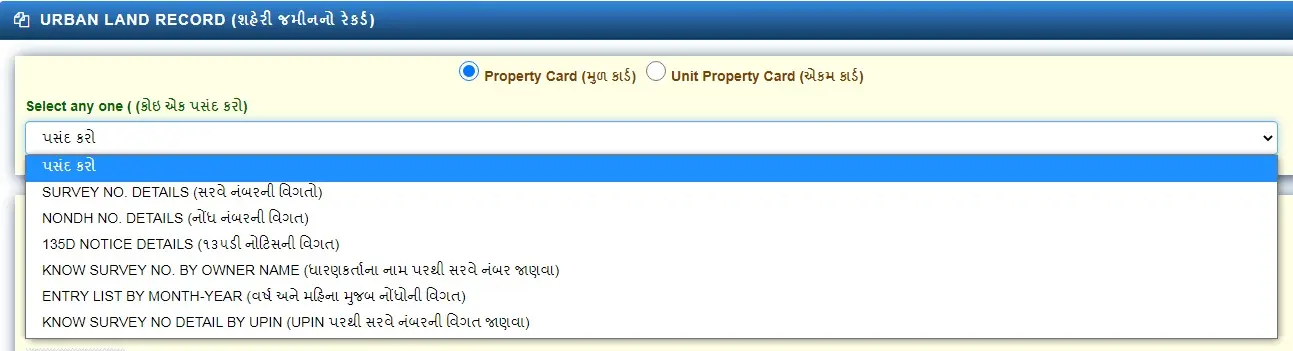
-
Provide your District, City Survey Office, Ward, Survey Number, and Sheet Number.
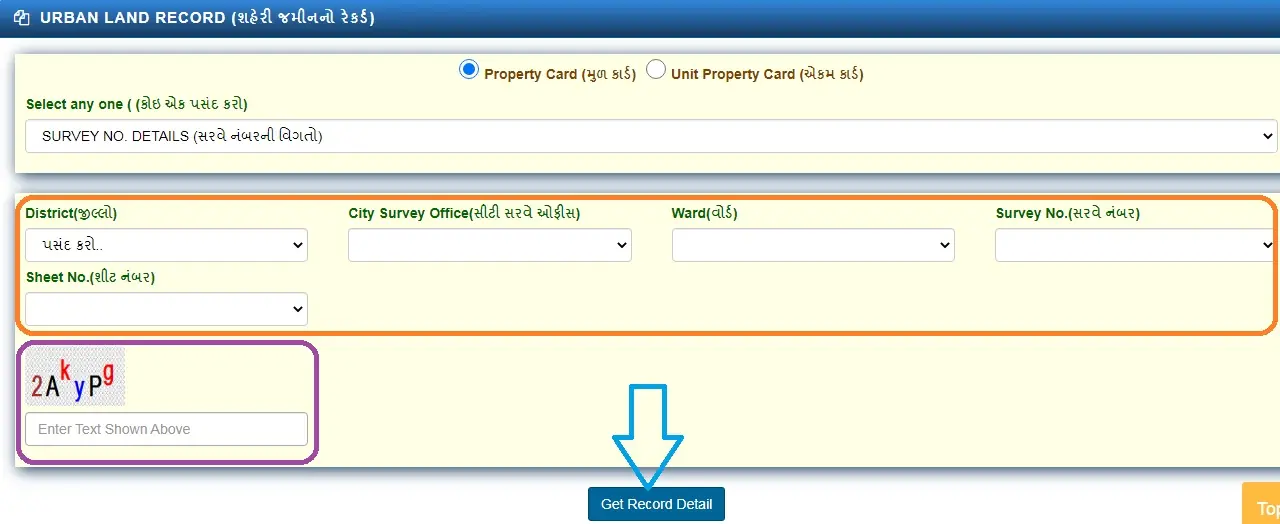
-
Enter the Captcha Code and click "Get Record Detail".
Your urban land record will then be displayed on the screen.
Download Digitally Signed RoR from AnyRoR Portal (iORA)
To obtain a digitally signed Record of Rights (RoR), follow these steps:
-
Visit anyror.gujarat.gov.in
-
Click on "Digitally Signed RoR".
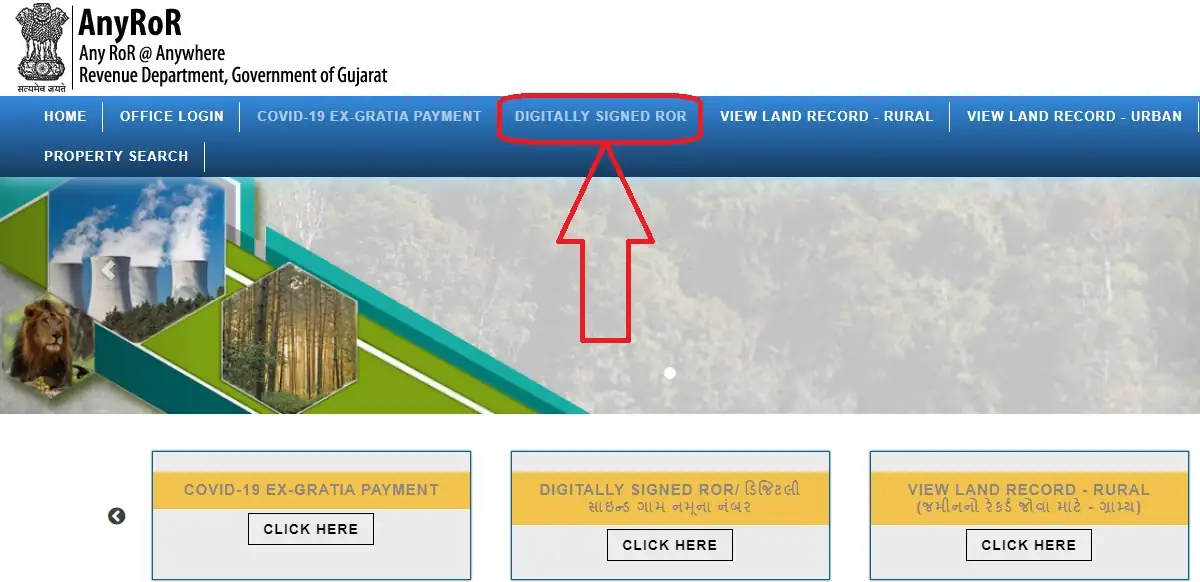
-
Enter your Mobile Number and Captcha Code, then click "Generate OTP".
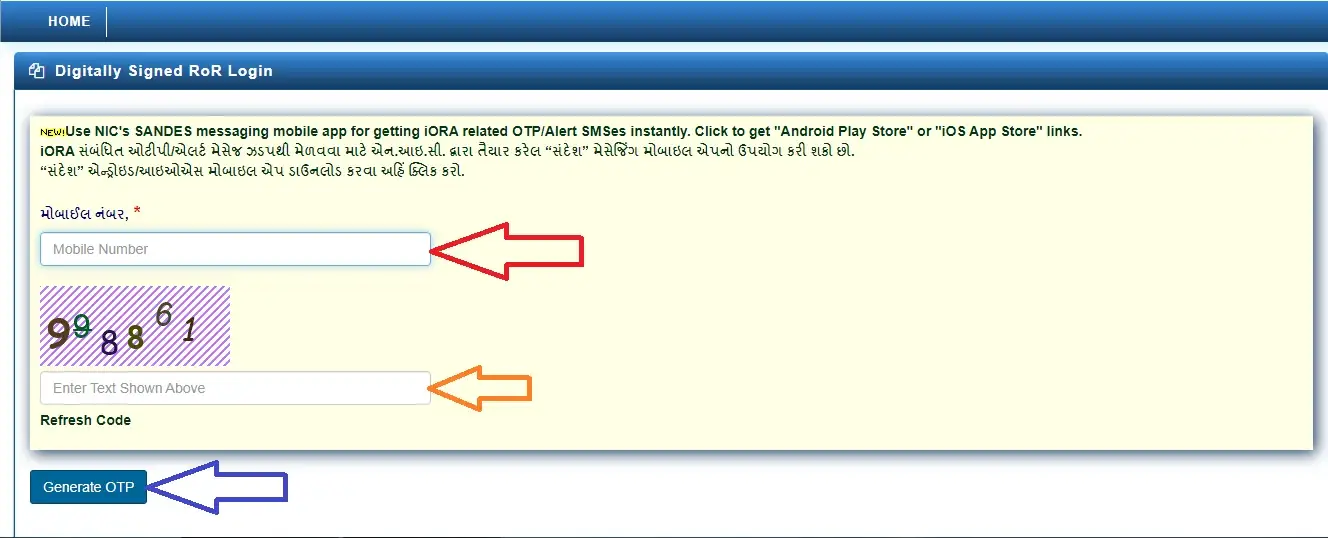
-
Enter the OTP and click "Login".
-
Choose the required Village Form (VF).
-
Select District, Taluka, Village, and Survey/Block/Khata Number.
-
Click "Add Village Form" (repeat for multiple entries if needed).
-
Verify the details and click "Proceed For Payment".
-
Complete the payment by clicking "Pay Amount".
-
After successful payment:
-
Click "Download RoR" if it is ready.
-
Otherwise, click "Generate RoR" first.
-
-
Make sure to download the RoR within 24 hours of payment.
Note: If you face issues with OTP delivery, try using the SANDES app on Android/iOS.
Property Search on AnyRoR Gujarat
You can also search for property details using the portal:
-
Go to anyror.gujarat.gov.in
-
Click on "Property Search".
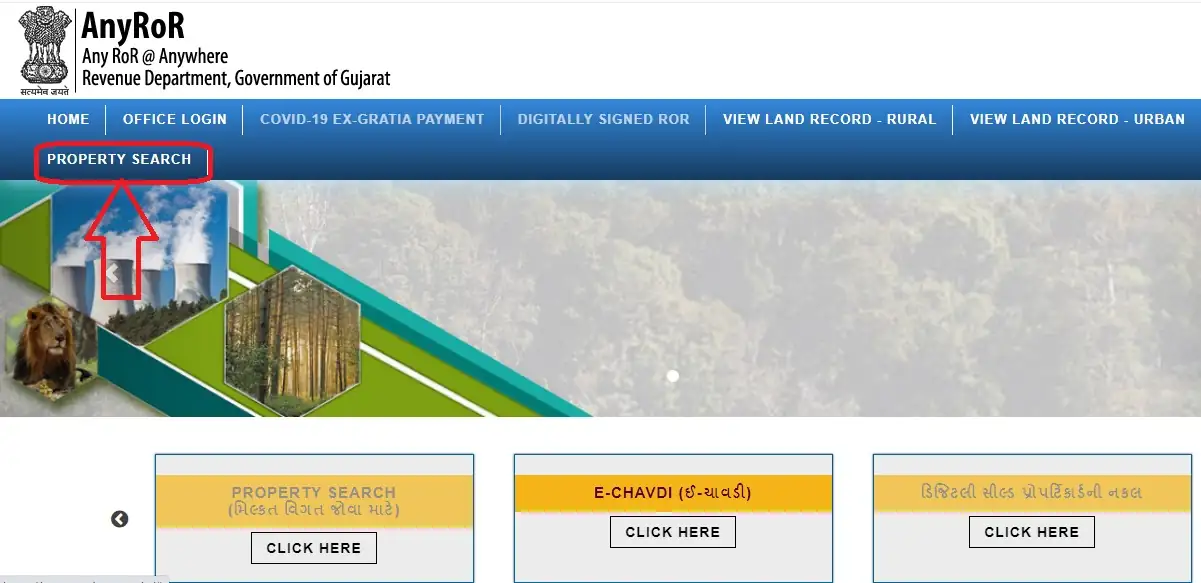
-
Choose a search by from the available options.
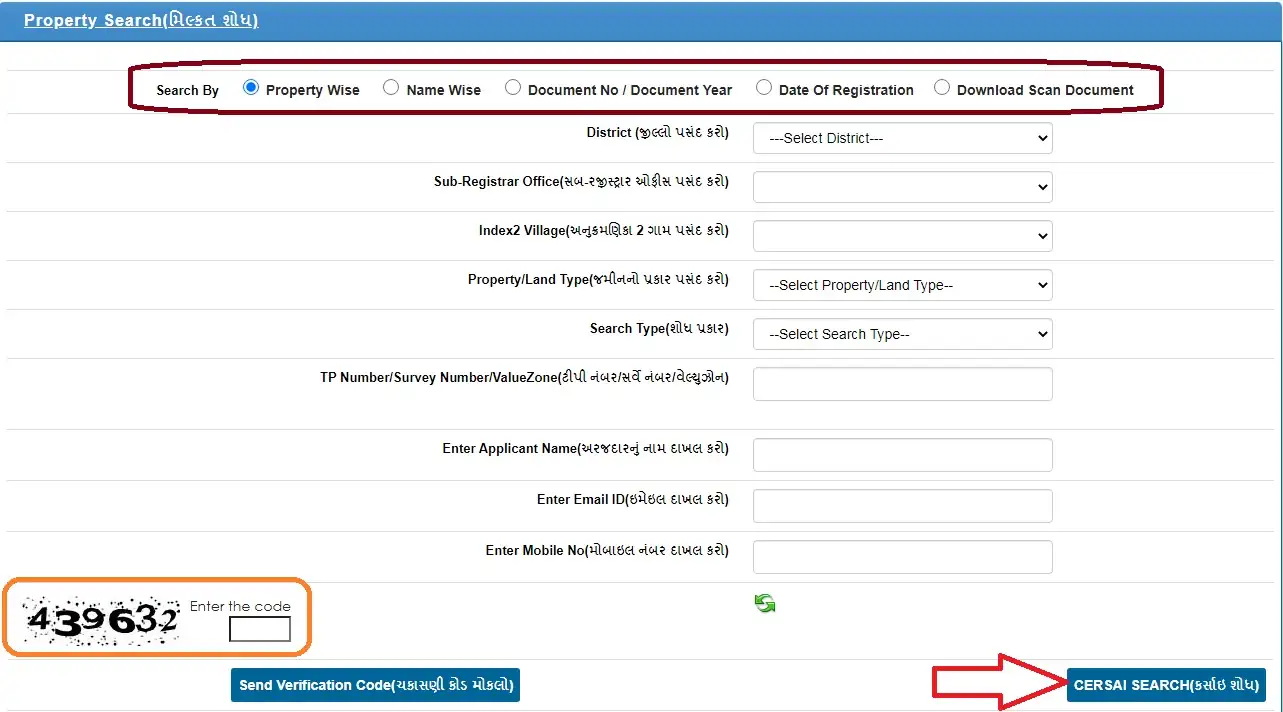
-
Enter required property details.
-
Provide Applicant Name, Email, and Mobile Number.
-
Enter the Captcha Code and click "Send Verification Code".
-
Enter the OTP and click "Submit/Search".
The property details will then be shown on the screen.
View e-Chavdi Online
To check updates and changes in land records across a village:
-
Visit anyror.gujarat.gov.in
-
Click on "E-Chavdi".
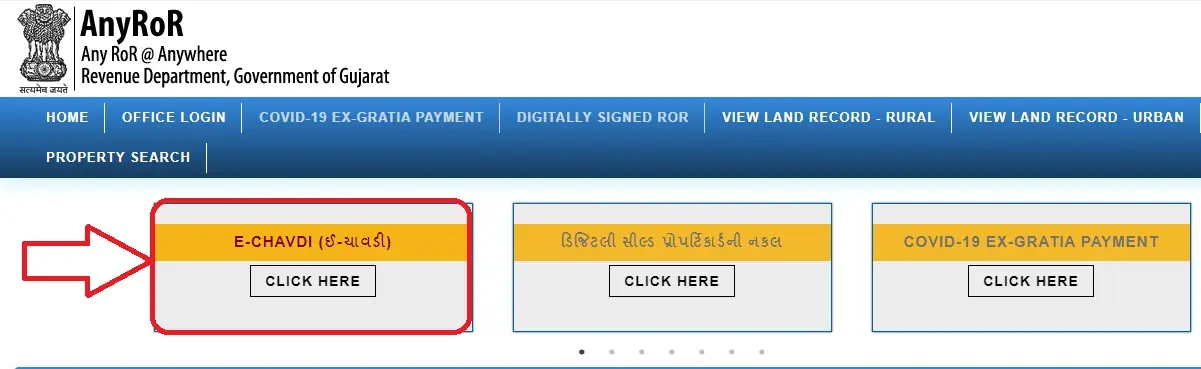
-
Select your District, Taluka, and Village.
-
Choose the Year and Month.
-
Enter the Captcha Code and click "Get Record Detail".
You’ll now be able to view updated records for the selected village.
Download Digitally Sealed Property Card in Gujarat
The Digitally Sealed Property Card is an official document proving land ownership. To download it:
-
Visit the AnyRoR portal: anyror.gujarat.gov.in
-
Click on "Digitally Sealed Property Card Copy (ડિજિટલી સીલ્ડ પ્રોપર્ટિકાર્ડની નકલ)".
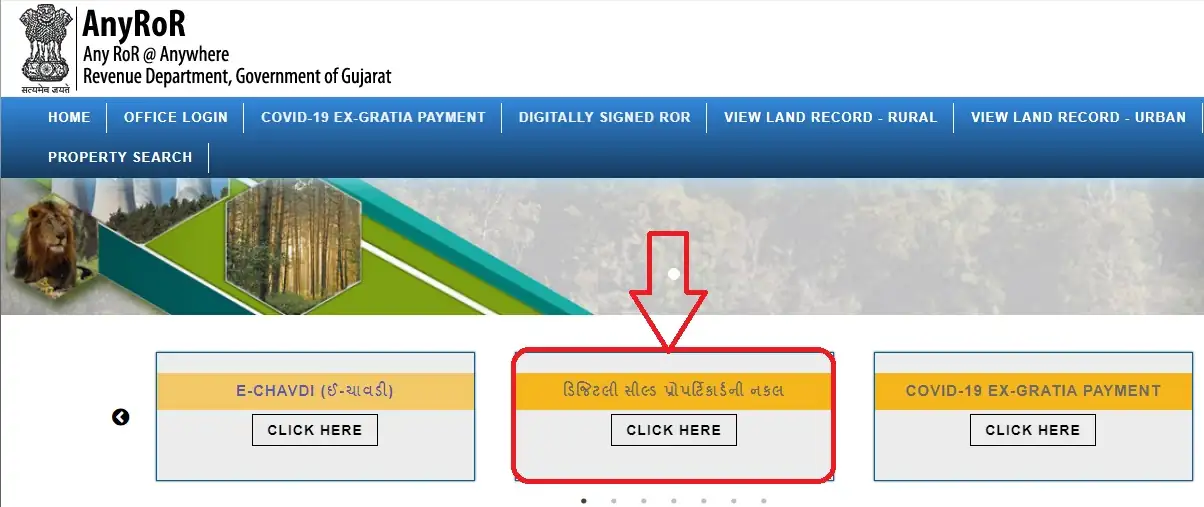
-
Choose between New Application or Print Submitted Application.
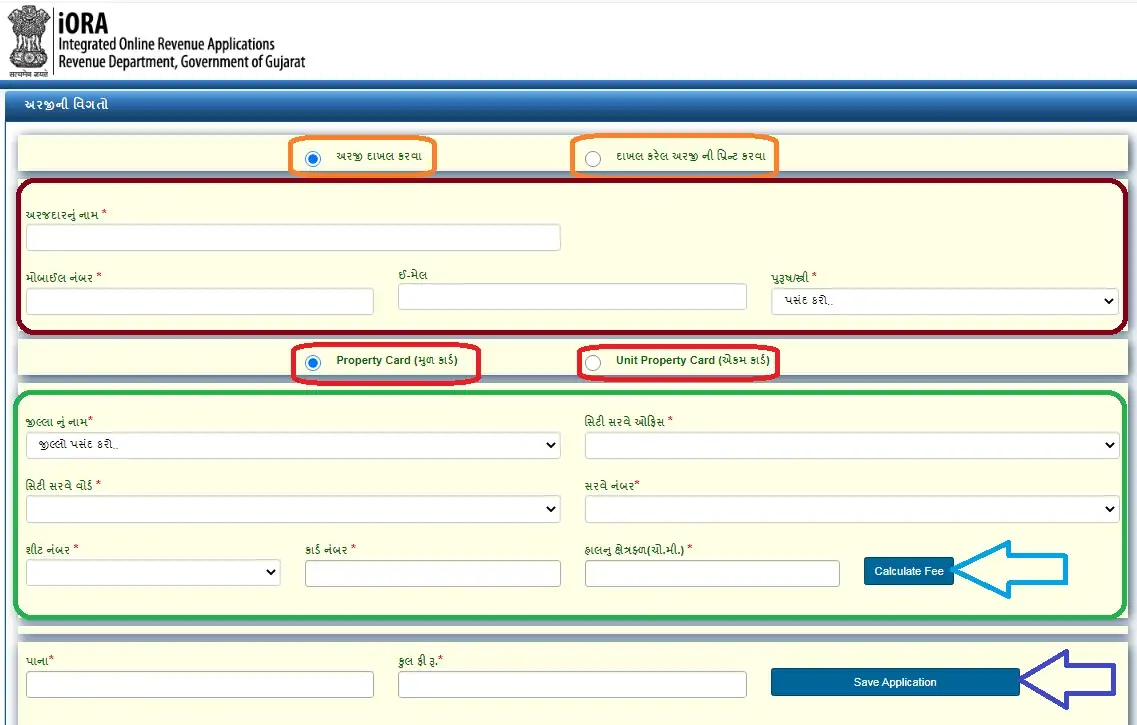
-
Enter Applicant Name, Mobile Number, Email, and Gender.
-
Select Property Card or Unit Property Card as needed.
-
Choose your District, City Survey Office, Ward, Survey No., and Sheet No.
-
The Card Number and Current Area will auto-fill. Click "Calculate Fee".
-
Click "Save Application", note the Application Number, and confirm.
-
Click "Pay Now" and complete the payment.
-
After payment, click "Print Copy" to download the card.
The downloaded card will include a QR code for verification purposes.
E-Dhara Land Records Gujarat
- Efficient, digitized land record management system integrated with AnyRoR.
Anyror Gujarat Mobile App
- Available on Google Play for quick mobile access to all land record services.
Android: https://play.google.com/store/apps/details?id=com.mobile.anyror
iOS: https://apps.apple.com/in/app/anyror-gujrat-land-record/id6479632220
Contact and Support
Revenue Department – Government of Gujarat
Website: https://anyror.gujarat.gov.in
Email: [email protected]
Helpline: 1800-233-5500
Visit your local Taluka or District Revenue Office for in-person support.
FAQs
✅ Are AnyRoR documents legally valid?
- Yes, digitally signed/sealed documents from AnyRoR are accepted officially.
✅ How to correct errors in land records?
- Visit the local revenue office (Talati/City Survey Office) to request corrections.
✅ Is accessing AnyRoR services free?
- Viewing is free, charges apply for certified or digitally authenticated copies.
AnyRoR Gujarat provides citizens with a user-friendly, transparent way to access land records, greatly simplifying transactions and official procedures.